RWS Global acquires Harmony Helper app, a virtual rehearsal tool for singers
NEW YORK (March 12, 2025) – RWS Global, the world’s leader in live moments, today announced it has acquired Harmony Helper, a patented app which helps singers learn their part of a song. Through the acquisition of Harmony Helper, RWS Global’s clients will unlock significant rehearsal cost savings, while
thousands of singers in productions around the world will benefit from a one-of-a-kind tool that streamlines learning vocal parts anytime, anywhere. This is the fifth acquisition in the company’s history and the third software acquisition the company has made in the last year.
The Harmony Helper app – which has been used in many professional settings by some of the biggest brands in the entertainment space – functions as a digital rehearsal room for singers to learn songs and practice their vocals on demand outside of rehearsals. When integrated into the company and its productions, all musical pieces will be uploaded into the Harmony Helper app, providing additional support to music directors so singers can come to rehearsal more prepared and ready to focus on the performance aspects of the rehearsal process.
“We are thrilled to welcome Harmony Helper to the RWS Global family as we continue to deepen and diversify our investments in production and technology and deliver best in class shows around the globe,” said Ryan Stana, Chairman & CEO, RWS Global.
“This tool allows vocalists to practice at their own pace so they come to rehearsals more prepared with show ready vocals,” said Craig Laurie, Chief Creative Officer, RWS Global. “Harmony Helper will be a game-changer for our clients who are looking to elevate and save on their vocal productions.”
As a provider of premium entertainment around the world, RWS Global offers performers a worldwide talent trajectory program with unique development opportunities for performers at every stage of their careers. Through the program, a performer can start their career working across RWS Global’s worldwide opportunities, and work their way up to being cast in a Broadway production. As RWS Global grows talent within this pipeline, Harmony Helper will be another tool in their portfolio to develop talent and help them to achieve their career goals.
“When I was rehearsing for my first professional show at the age of 12, I had trouble singing harmony, it was in that moment the idea for Harmony Helper was born,” said Andrew Goren, founder of Harmony Helper. “I know that the hassles of practicing for a performance can leave singers feeling frustrated and unprepared. Now, through this exciting new venture, Harmony Helper will be accessible to thousands of professional singers hired by RWS Global around the world. It’s great to be a part of a like-minded organization that sees the value in supporting talent throughout their careers!”
RWS Global will continue to offer the Harmony Helper app as a free download for its performers. Producers interested in licensing the technology can connect with RWS Global at newbusiness@rwsglobal.com.
About RWS Global
As the world’s largest producer of groundbreaking live entertainment, RWS Global creates meaningful connections and customized experiences spanning from theatrical productions to events, multimedia and more. In 2024, the entertainment leaders expanded capabilities into live sporting events with the introduction of RWS Global Sports.
Headquartered in New York, London, Cincinnati and Sydney with dedicated RWS Studios in NYC and the UK to serve its vast talent pipeline and client base, RWS Global serves major brands and corporations, theatres, cruise lines, sports properties, live venues, parks, resorts and more. Offering end-to-end services from ideation to operations, RWS Global’s team of world-class designers, creators, producers and visionary talent provide unrivaled scale, producing over one million live moments every day and employing over 8,000 individuals worldwide.
The RWS Global roster of clients includes Apple, Azamara, The Coca-Cola Company, Commonwealth Games, Crayola, Europa-Park Resort, Ferrari World Abu Dhabi, The FRIENDS™ Experience by Original X Productions, Hard Rock Resorts, Hershey Entertainment & Resorts, Holland America Line, Iberostar Hotels & Resorts, International Cricket Council, Invictus Games, Lionsgate, Marella Cruises, MSC Cruises, Roompot, Rugby World Cup, Six Flags, Space Center Houston, TUI Group, Vera Wang, Warner Bros., Disney’s The Lion King on Broadway, Chicago the Musical, Christmas Spectacular Starring the Radio City Rockettes and more. For more information, visit rwsglobal.com.
How to purchase songs from PraiseCharts
Once you’ve connected your Harmony Helper and PraiseCharts accounts, you can purchase songs on Praisecharts.com or directly through the app!
- Open the app and choose the PraiseCharts Songbook. You can scroll through songs under “Compatible Songs on PraiseCharts” to find a song you’re interested in.
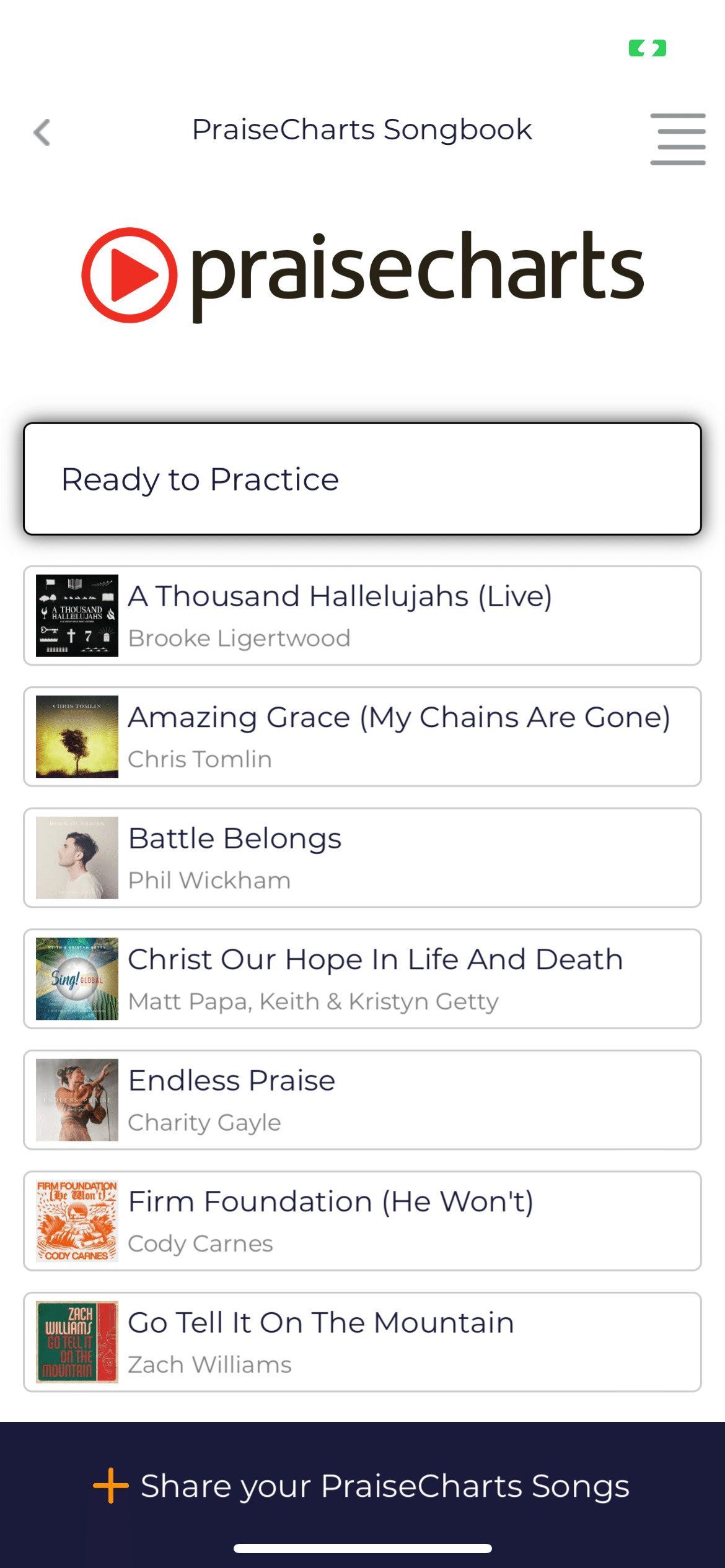
- You’ll be directed to PraiseCharts to complete your purchase.
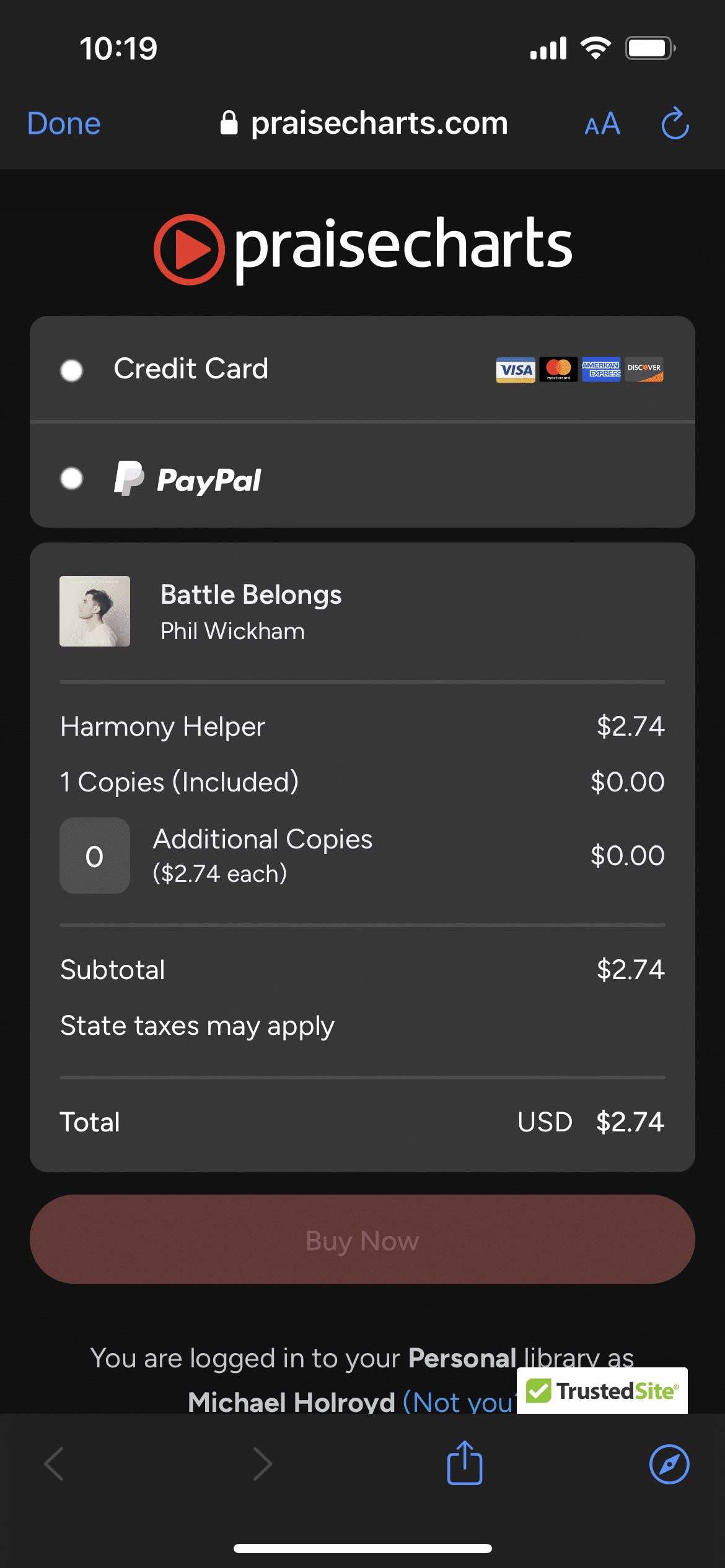
- Your purchased songs will now appear under “Ready to Practice”. Click and your music will be automatically loaded into Harmony Helper!
If you have any questions or need help getting your group setup, send us an e-mail at support@harmonyhelper.com
How to share songs from PraiseCharts with your group
Group leaders who buy multiple copies of a song from PraiseCharts can distribute them to their group members directly inside Harmony Helper!
- Open the app, if you don’t have an account yet press Get Started and choose the PraiseCharts Songbook

- Follow the prompts to create your account (or login if you already have an account!)
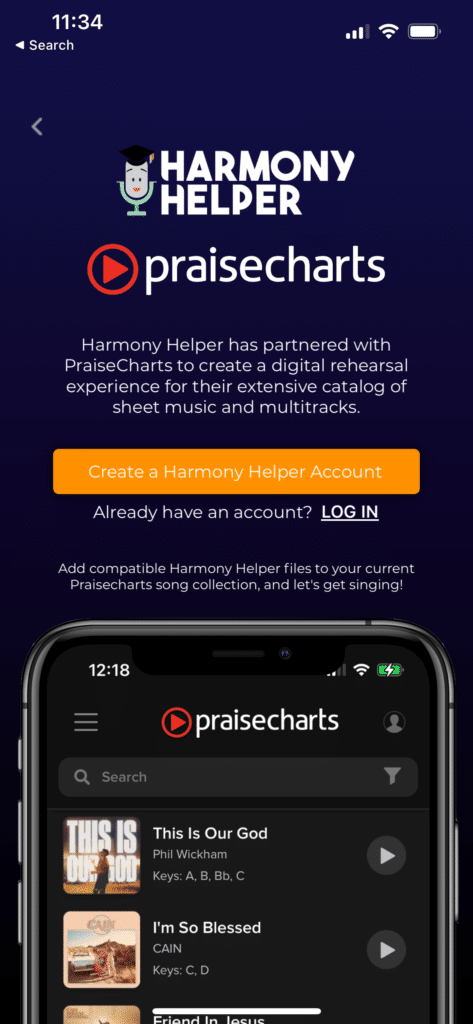
- From the PraiseCharts Songbook, press Connect your Account and authorize HarmonyHelper to use your songs on PraiseCharts.
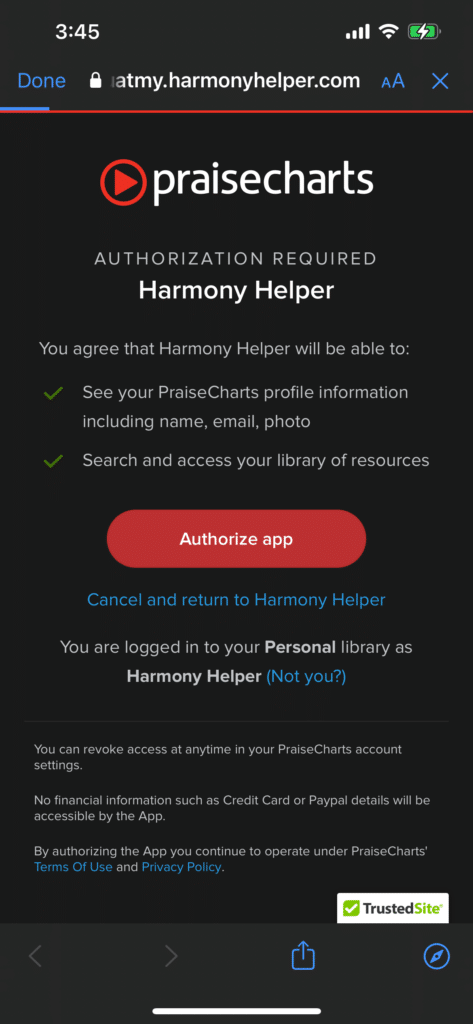
- Now that you’re connected to PraiseCharts, you can share songs with your group on Harmony Helper! Remember that you must own enough copies of each song on PraiseCharts to share the song. Press Share your PraiseCharts Songs to visit the Harmony Helper Portal
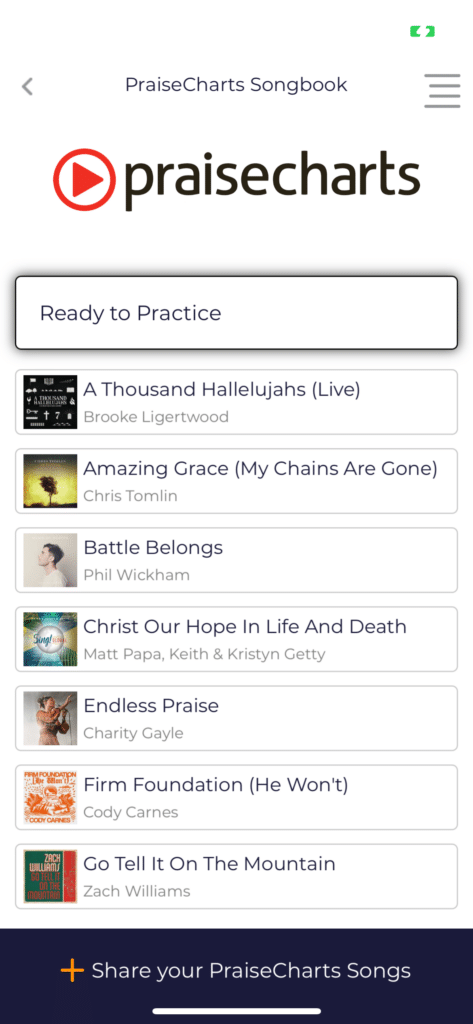
- Choose Music Retail Partners from the top-left menu, and you’re ready to share your Songbook! Enter the e-mail of the user you want to share with and click Share.
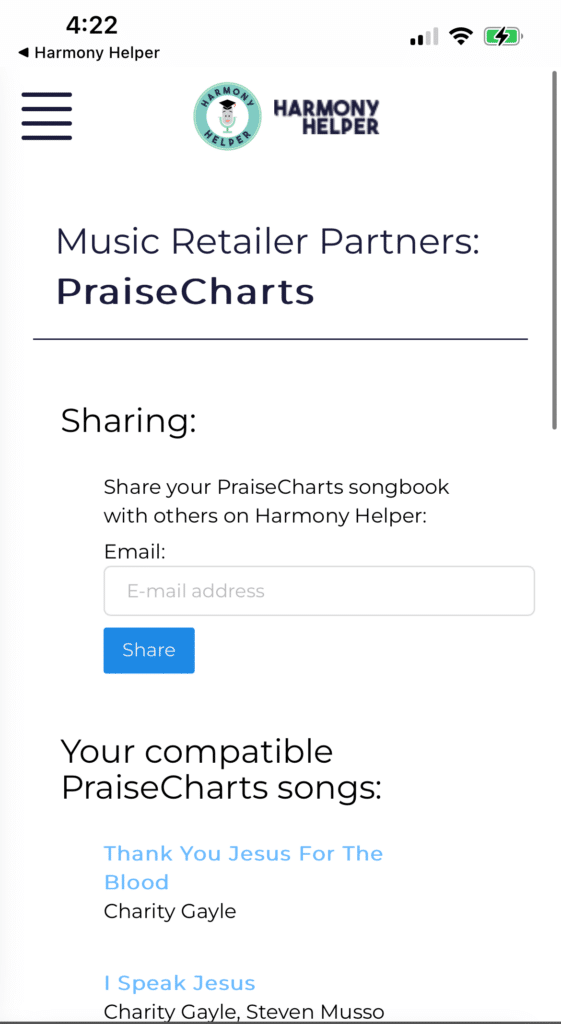
- You’re all set! If the singer you shared with already has a Harmony Helper account they can login to the app and get started right away, otherwise they will receive an e-mail with instructions on how to create their account
If you have any questions or need help getting your group setup, send us an e-mail at support@harmonyhelper.com
