Once you’ve connected your Harmony Helper and PraiseCharts accounts, you can purchase songs on Praisecharts.com or directly through the app!
- Open the app and choose the PraiseCharts Songbook. You can scroll through songs under “Compatible Songs on PraiseCharts” to find a song you’re interested in.
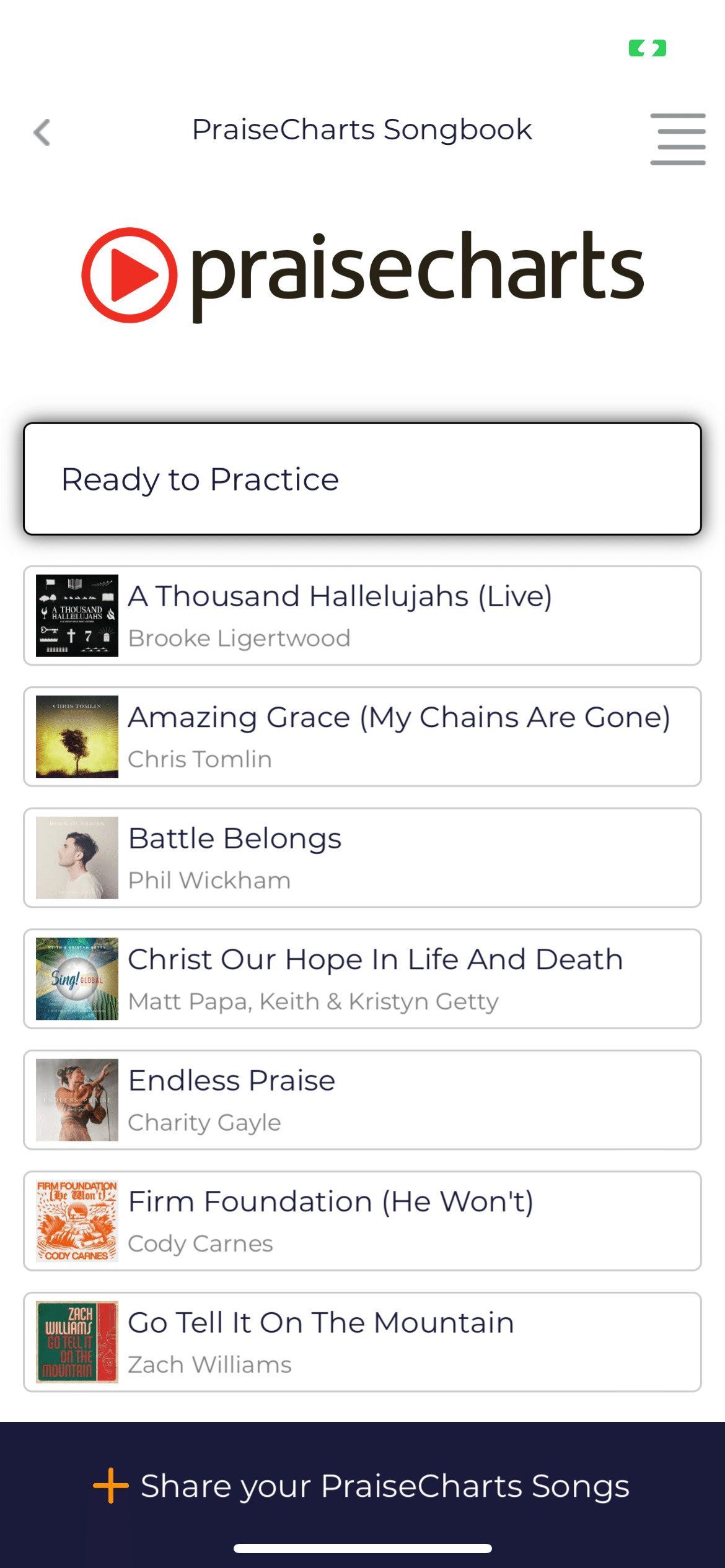
- You’ll be directed to PraiseCharts to complete your purchase.
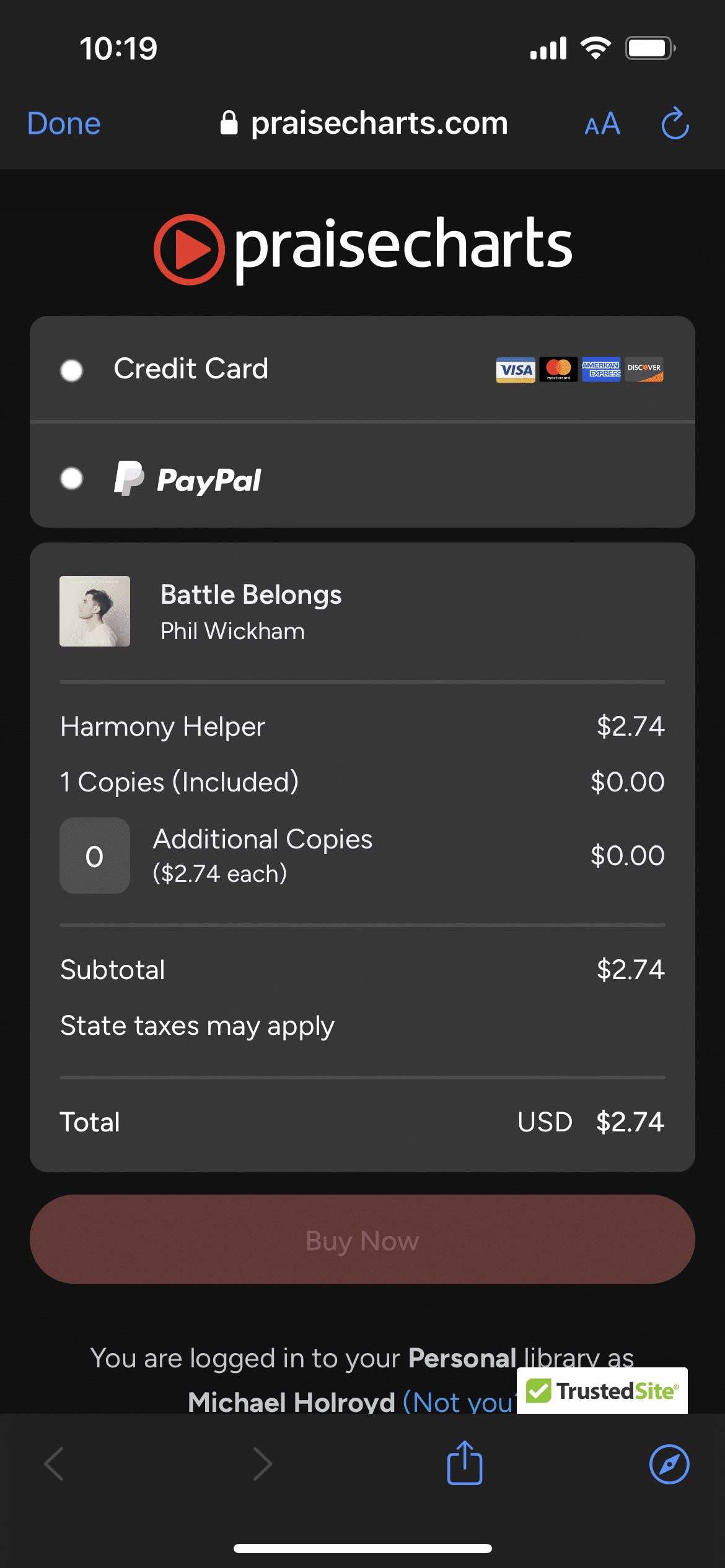
- Your purchased songs will now appear under “Ready to Practice”. Click and your music will be automatically loaded into Harmony Helper!
If you have any questions or need help getting your group setup, send us an e-mail at support@harmonyhelper.com
